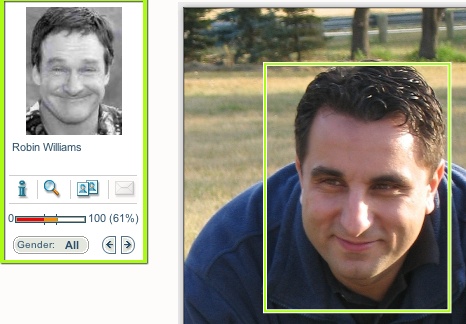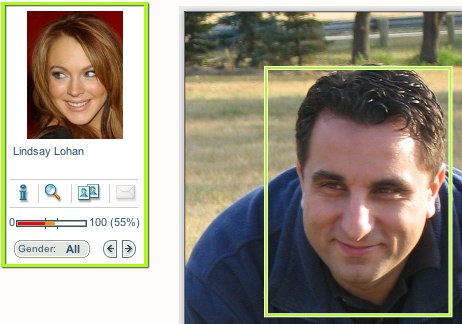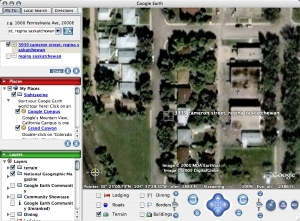Innovate Journal has put out a call for submissions for an upcoming issue to focus on open-source software (thanks Heather).
We seek manuscripts that cover the following topics: (1) developments in open-source programs around the world, (2) challenges related to the development, deployment, and adoption of open source programs, including how specific software is being used, (3) the advantages and disadvantages of open source and proprietary systems, and (5) the future of the OSS movement. We expect authors to take full advantage of Innovate’s multimedia capacity; supplementary files that illuminate the text are welcome, and we are especially interested in the possibility of hosting “Try it!†sites that would offer readers hands-on experience with particular OSS features.
If you would like to submit a manuscript on this topic, please review our submission guidelines at http://www.innovateonline.info/index.php?view=submit and send your manuscript to the guest editor of this issue, Vijay Kumar (vkumar@MIT.EDU ), and to the editor-in-chief, James Morrison (jlm@nova.edu ) no later than March 30, 2006.
I’m thinking I’ll submit something once I get a bit further into my study. I encourage others to as well as I am looking forward to reading some of the fresh research in the field. Maybe someone can write about the greatly hyped, super top-secret Linux announcement expected in less than 72 hours. Hmmmm.