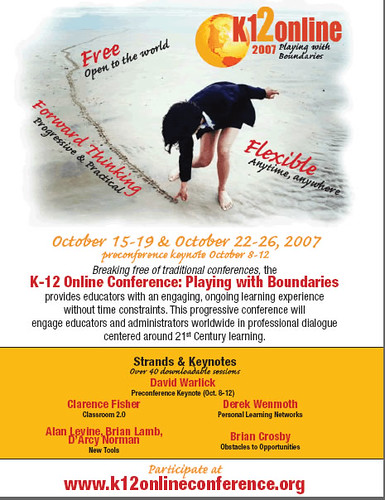I’m working with teachers in a small-town Saskatchewan school. My role involves getting these volunteers to begin using current forms of technology in the classroom, to research the process and to begin a technology-related mentorship program. These teachers will eventually become mentors to others in the division. It’s important to note that these teachers are very new to technology in the classroom and are beginners in this area.
After some initial conferencing, I decided that blogging would be a great place to start. The following documents the process with the first teacher.
I thought I’d start at WordPress.com. It’s been really reliable, and although (philosophically) I prefer edublogs.org, it has been buggy for me and my students in the past. I found out quickly that WordPress.com was blocked by the school filter. So, we tried edublogs.org. It worked!
We started the sign-up process. Everything went well. But, when we went to check the authorization email that was to be sent from edublogs.org, we realized that the school mail filter rejected the message from edublogs.org. Uggh. We tried again, but first I had the teacher sign-up with a Gmail account. This worked, but we had to choose a new userid and URL for edublogs. But that’s OK, we’re getting there.
In edublogs.org, I had the teacher change the presentation (theme) and the temporary password. When we came to create our first post, I noticed something missing. The ONLY browser on the school computers was IE 6. For some reason, the visual editor in WordPress did not show up. This was another big issue, but at least we could post basic messages.
Next we tried attachments. We could upload files in IE6 in edublogs, but when you went to attach the file to the post, it would not work. Another IE 6.0 issue it seemed. Then we went to embed a Youtube video. Nope, YouTube blocked. Oh, we could get to TeacherTube … but, wow, no Flash player installed on these machines either.
So let’s go through the list of things of issues:
- Filtering blocked some really important, educational sites.
- No visual editor in WordPress because of IE 6 (it seems).
- No ability to attach files to blogposts.
- No Flash player.
Frustrating!
Solution:
I setup a wireless network (probably against board policy) in about 10 seconds using my Airport Express. I take this tool with me everywhere, to every classroom I work in, to every hotel I stay in and to every conference I present at. Setting up a wireless network is idiot-proof with this tool, and this is by far the best $100ish I have every spent.
While on the Wireless networked, I noticed that I could get to any site using Firefox on my MacBook Pro. As I had a few USB sticks with me, I thought I’d try installing Firefox Portable onto a stick and see if it would work on the school computers. If you don’t know much about portable apps, basically these applications run from a USB stick with no need to install on the local computer. In placing this USB stick into the school machine, I quickly realized that we were now able to do everything we wanted to do including bypassing the school filter. For some reason, the entire web proxy system was closely tied to IE, so when we used Firefox, we no longer had limits. Edublogs.org now worked perfectly on Portable Firefox. We now had the visual editor and could attach files. We were free!
I quickly realized that it would be useful for these teachers to have their own sticks. Thus I purchased 8 sticks (one for each teacher) and included the following apps, most of them available at portableapps.com.
- 7-Zip Portable: Compression utility (WinZip equivalent).
- AbiWord Portable: MS Word replacement.
- Audacity Portable: Audio-editing utility.
- FileZilla Portable: FTP utility.
- Firefox Portable: Web browser.
- GIMP Portable: Imaging editing app (Photoshop-like).
- Open Office Portable: Includes Write, Calc, Impress, Base, Draw, Math (MS Office replacement plus).
- VLC Portable: The best cross-platform video player (plays almost everything).
- Opera USB: Another web-browser. I added this because it seems to have the Flash player built in the browser, Firefox Portable doesn’t.
There are a number of other portable apps which I did not include simply because I don’t think the teachers needed the apps (too techy), yet.
Distributing these USB sticks to teachers is done as an interim measure. For now, this will allow these teachers to get to many great resources and will allow them to use powerful Web 2.0 tools. Teachers will also be able to show their students the resources they choose and deem appropriate. I have dubbed these loaded USB devices “freedom sticks” as this was exactly what was gained from this experience.