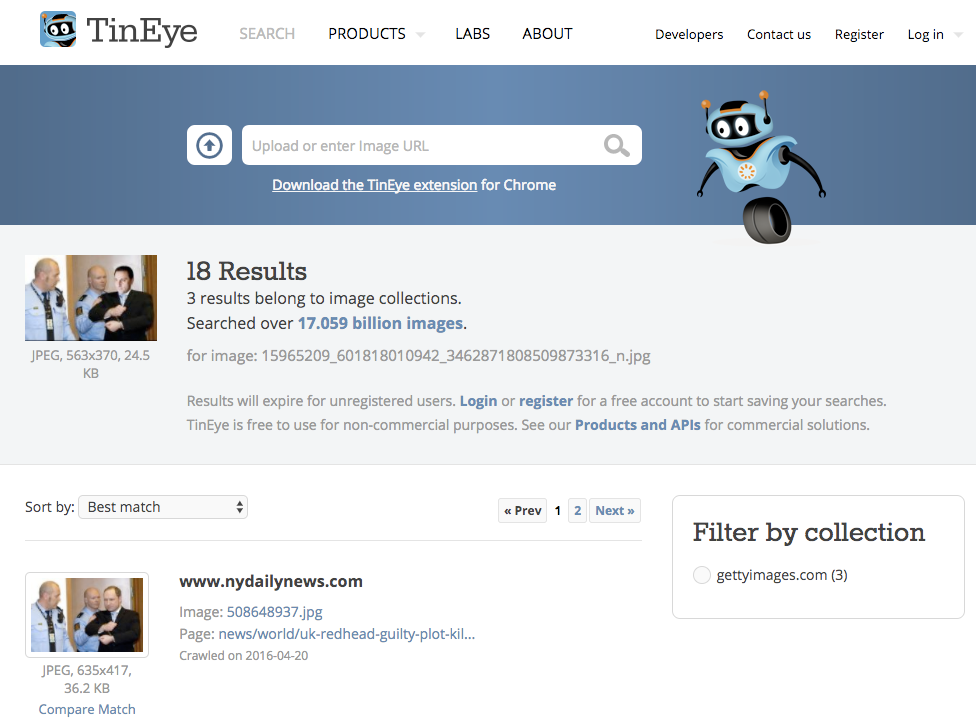This morning, I received a photo (found below – I added the watermark) from a catfishing victim. She received it from a scammer who had used many of my personal and professional photos to form an online, intimate relationship with her for the purpose of defrauding her out of money. The victim finally clued into the scam after already sending him thousands of dollars. While it may seem ridiculous to fall for such a scam, I receive hundreds of similar reports every year, and if you know of my ongoing saga, you will understand that I have tried my best to bring the problem to the attention of Facebook, Google, elected officials, law enforcement, etc. None of these organizations or agencies seem to be willing or able to do anything about this problem, and thus I feel the responsibility of teaching about such Internet scams must continue to be taken up by educators in K-12 and post-secondary institutions.
Over the years, I have seen teachers make great use of interesting “fake sites” designed to help students develop information literacies/skills. Some of these include DHMO.org, Save the Endangered Pacific Northwest Tree Octopus, Feline reactions to bearded men, and DehydratedWater.com. And while these are still great resources that can be used with some success, given the abundance of fake news and internet scams that inundate our digital society, there are plenty of opportunities to use fresh and authentic examples in class.
For instance, using the example of the photo above, students could employ some very basic info/digital literacy skills to identify the picture as a fake (i.e. photoshopped) picture through a reverse image search. In this Youtube video, I’ve previously demonstrated how to use Google Images to run a reverse image search, but I also wanted to highlight TinEye as an alternative tool for this task. To try out TinEye for this purpose, I would suggest that you download the above photo to your computer (ctrl-click+save or drag+drop), visit the TinEye site, and then upload the image to TinEye (there is also a TinEye Chrome extension available that makes the process a little quicker). In the case of the photo above, using TinEye produces the following results:
Exploring the resulting links, you will quickly discover that the original image shows Anders Breivik, who killed 77 people in Norway in a terror attack in 2011. Further investigation also reveals many additional photos of Breivik in custody, making it clear which version of the image is the photoshopped one (if the tiny size of my head compared to my body wasn’t already enough proof).
So there you have a component of a very basic information/digital literacy lesson that you could use in the classroom. However, I’d like to stress that these important tools and/or processes will likely not become first-nature to our students unless we help our students develop the disposition to approach the world with a critical eye. Recent studies have shown that young people are not, on the whole, very good at detecting fake news – and the stories that emerged regarding fake news about the U.S. presidential election being written by teens in Macedonia have made it clear that adults are equally vulnerable. There is little doubt that information/digital literacy will become more and more important in the years to come.
I’d love to hear from you. What strategies are you using in your classroom to help students become critical consumers and creators of information and media?Â